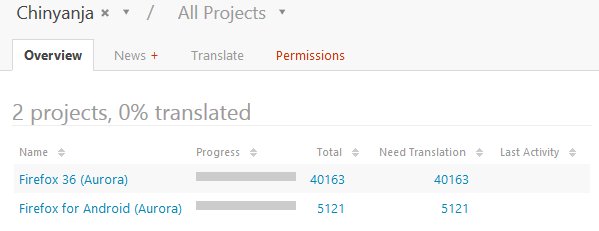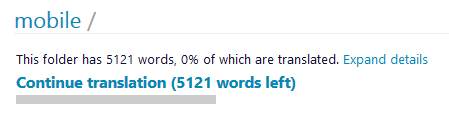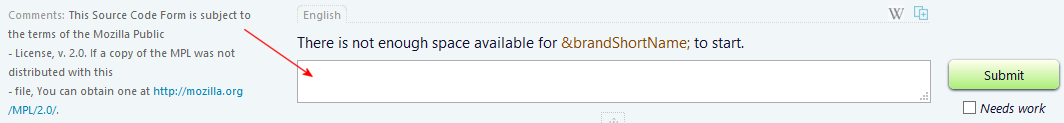An diofar eadar na mùthaidhean a rinneadh air "Pootle"
(Created page with "A lot of software translation in the Open Source world happens on a platform called 'Pootle'. It's fairly easy to understand because fortunately for us, the people who designe...") |
|||
| (Rinn an cleachdaiche 10 mùthaidhean eadar-mheadhanach nach eil 10 'gan sealltainn) | |||
| Loidhne 3: | Loidhne 3: | ||
==First steps== | ==First steps== | ||
Once you have an account, you log in and go to your language area, which will look something like this: | Once you have an account, you log in and go to your language area, which will look something like this: | ||
| + | |||
| + | [[Faidhle:pootle01.png|border]] | ||
| + | |||
| + | This view tells you various things, such as: | ||
| + | * which project there are | ||
| + | * what the progress is | ||
| + | * when someone last did any work | ||
| + | |||
| + | Select a project, for example Firefox for Android, by clicking on it. Almost always, the easiest way to get started is to use the '''Continue translation''' link. This automatically selects the next (or the next most important) phrase to translate. | ||
| + | |||
| + | [[Faidhle:pootle02.png|border]] | ||
| + | |||
| + | The bit in the middle is the most important thing. Above it is the (usually) English text which needs to be translated. And your translation goes in the box below (marked with the arrow here): | ||
| + | |||
| + | [[Faidhle:pootle03.png|border]] | ||
| + | |||
| + | To the left, sometimes there is useful information. Sometimes not. It depends on how nice the developers were feeling. Basically all you have to do is to type your translation in the box and if you're happy with it, click the big green '''Submit''' button. | ||
| + | |||
| + | That's it. | ||
| + | |||
| + | ==Placeholders== | ||
| + | Well... almost. One thing you will almost certainly see are ''placeholders''. They are abbreviations which stand for some other bit of text or a number. The very first string on Firefox for Android has such a placeholder, the ''&brandShortName;'' bit: | ||
| + | |||
| + | [[Faidhle:pootle04.png|border]] | ||
| + | |||
| + | In the finished product, people won't see this ''&brandShortName;'' but they will see a different word in its place, for example ''Mozilla Firefox'' or ''Baxter's Chicken Soup''. | ||
| + | |||
| + | Anyway. The important thing is this: | ||
| + | <blockquote>'''If you see something that doesn't look like a real word (like ''&brandShortName;'' or ''%d'' or ''%s'') and maybe has no spaces or maybe has some funny <> around it, usually you should not translate this but re-use it in your translation without changing it'''</blockquote> | ||
| + | |||
| + | So in the case of my language, this means that this: | ||
| + | <blockquote>''There is not enough space available for &brandShortName; to start.''</blockquote> | ||
| + | becomes | ||
| + | <blockquote>''Chan eil àite gu leòr is chan urrainn dha &brandShortName; tòiseachadh.''</blockquote> | ||
| + | |||
| + | Of course, when someone is using the program (for example Firefox) later on, they will see | ||
| + | <blockquote>''Chan eil àite gu leòr is chan urrainn dha Firefox tòiseachadh.''</blockquote> | ||
| + | |||
| + | I won't explain here why developers use placeholders. I'll just say that they can be useful - but also very irritating for translators. | ||
| + | |||
| + | ==Other topics== | ||
| + | * [[General points about translation]] | ||
| + | <br /> | ||
| + | <br /> | ||
| + | {{l10n}} | ||
Am mùthadh mu dheireadh on 00:27, 13 dhen Fhaoilleach 2015
A lot of software translation in the Open Source world happens on a platform called 'Pootle'. It's fairly easy to understand because fortunately for us, the people who designed wanted a system that was really easy to understand.
First steps
Once you have an account, you log in and go to your language area, which will look something like this:
This view tells you various things, such as:
- which project there are
- what the progress is
- when someone last did any work
Select a project, for example Firefox for Android, by clicking on it. Almost always, the easiest way to get started is to use the Continue translation link. This automatically selects the next (or the next most important) phrase to translate.
The bit in the middle is the most important thing. Above it is the (usually) English text which needs to be translated. And your translation goes in the box below (marked with the arrow here):
To the left, sometimes there is useful information. Sometimes not. It depends on how nice the developers were feeling. Basically all you have to do is to type your translation in the box and if you're happy with it, click the big green Submit button.
That's it.
Placeholders
Well... almost. One thing you will almost certainly see are placeholders. They are abbreviations which stand for some other bit of text or a number. The very first string on Firefox for Android has such a placeholder, the &brandShortName; bit:
In the finished product, people won't see this &brandShortName; but they will see a different word in its place, for example Mozilla Firefox or Baxter's Chicken Soup.
Anyway. The important thing is this:
If you see something that doesn't look like a real word (like &brandShortName; or %d or %s) and maybe has no spaces or maybe has some funny <> around it, usually you should not translate this but re-use it in your translation without changing it
So in the case of my language, this means that this:
There is not enough space available for &brandShortName; to start.
becomes
Chan eil àite gu leòr is chan urrainn dha &brandShortName; tòiseachadh.
Of course, when someone is using the program (for example Firefox) later on, they will see
Chan eil àite gu leòr is chan urrainn dha Firefox tòiseachadh.
I won't explain here why developers use placeholders. I'll just say that they can be useful - but also very irritating for translators.
Other topics
| l10n for Humans |
| ᚛ Basics - Projects - Gear - Terminology - Other neat stuff ᚜ |